Update - you can now select a Continious Controller instead of Channel Aftertouch
Update:
Originally I tested the program using a Motif XS8 that has a great Channel Aftertouch, but doesn't respond to Key Aftertouch. So the Midi was sent to my Fantom X8 and it all worked really well.
When I tried to do it all from the FanX keyboard, I very quickly remembered that it's Channel Aftertouch has been rubbish even when new.
So I modified the program to be able to use a pedal that outputs a Continuous Controller (CC) Midi stream and converted that to Key Aftertouch.
Having a pedal output Midi CC to change parameters is nothing new, but to be able to change just one note in a chord is quite a difference experience.
If your pedal is a Midi pedal independent of the keyboard you may have to merge it with the Keyboard using something like MidiOx and MidiYoke.
eg Keyboard and Midi Pedal merged to MidiYoke1 in MidiOx and in the Key AT program select MidiYoke1 as the input and then set the output to the synth.
To quickest way to set up Key AT on a lot of Roland synths, (I have tested a XV3080, Fantom S, FantomX and SonicCell)
is to go to the SYSTEM COMMON area on the editor and change the SYSTEM CONTROL SOURCE 2 to AFTERTOUCH. A lot of the factory patches respond to SYS-CTRL2 .
-----------------------------------------------------------------------------------------------------
Having never had a keyboard that would output Polyphonic (Key) Aftertouch I had never given it much thought until reading through that strange page at the back of my Roland FantomX manual.
You know the one. That page of a single table with "0" an "X" in it that no one reads.
The MIDI Implimentation Chart
I noticed that in the Aftertouch area it shows that Key Aftertouch (also known as Polyphonic Aftertouch) as well as Channel Aftertouch could be transmitted and received.
It turns out the Pads on the FanX have Key AfterTouch - I knew this, but as I haven't ever really used it as a chromatic device, I didn't give it much thought.
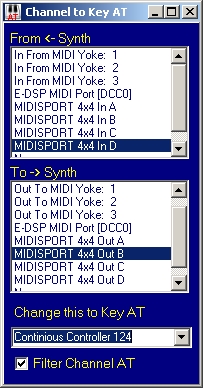
It turns out that the whole synth responds to key aftertouch.
I still didn't have a keyboard that could output Key Aftertouch so I wrote a program that sort of does.
Channel To Key Aftertouch
One of the main uses of Polyphonic Aftertouch is the ability to modify one sound while leaving the others unaffected.
This is great for a right hand solo of single notes.
Especially if you don't have a stack of keyboards in front of you.
As there is only a single stream of Aftertouch data when using Channel Aftertouch you could either use a region - like the top of the keyboard or the last key down.
The program here converts Channel Aftertouch to the last Key played Aftertouch.
To run it you start the program and select the MidiIn and MidiOut.
That's it.
If the synth you are using is the one with the keyboard, you should turn Local to Off.
On Roland synths this is in the System Setup under the Sound menu.
Like the other programs here, it is donation ware. Please help support this software.
To download this copyright software you must agree not sell it or to distribute it in any way.
You must agree not to reverse engineer it in any way.
That being said, you may link here www.bwalk.com.au quite freely.
Download the program
Right-click the link and choose "Save Link As..." to save the document to your computer.
Unzip the program into a new folder.
When you first start the program an 'ini' file will be created in that folder.
To remove the program simply delete the folder you created.
Like the other programs here, it is donation ware. Please help support this software.
Click here to chat at Roland Clan forum
I have used the program for some time now, but that doesn't mean there won't be a bug in it somewhere.
Let me know if you have any problems.
Feel free to suggest any improvements you think might be useful.