Build Patch Lists for DAWs
ReadNames Program -
The new version has added the EMU Proteus 2000
Here is the current list of synths I have tested it on
Roland
XV-3080 - should work for all XV models
FantomX - works on Fantom S - should be OK on the rack as well
SonicCell
EMU
Proteus 2000 - works on the Audity 2000
Command Station - Try it out on the Proteus 2500 and let me know
Yamaha
TQ5 Patch 1 - 100
SY35 Patch 1 - 64
TG33 Patch 1 - 64
This program consists of just two files. The executable and the ini file.
To get started ....
Set up the Midi In and Out ports.
Select the Synth bank - (this will send a Bank Message to your synth).
Press the Request button and the program will loop through asking for the next patch / performance and then request the Name data from the synths edit buffer.
To save you the trouble of high-lighting and copying the text, the contents of the name list has already been copied into the clipboard.
So all you need to do is go to your text editor and paste it into the instrument file for your DAW. (In Sonar this has the .ins suffix)

The ini file has a list of synths and their patch/rhythm banks as well as their performances along with sysex strings to request the names.
You can edit the ini file to add a synth with a text file editor (I use PSPad).
Just remember to name the entry [SynthsX] where X is the next number in the Synth list and increase the [Synths]Total value
Of course you can get rid of the synths you don't have. Just make sure that the synth numbers (X) are sequential and correct.
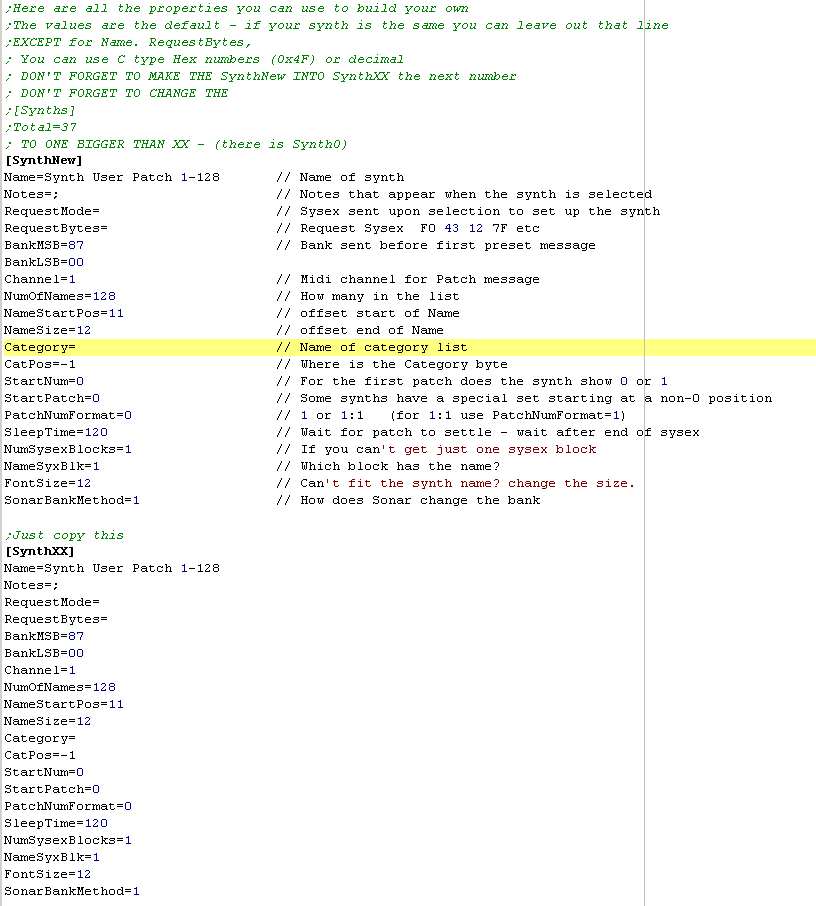
The program works by putting the patch into the edit buffer with a Patch change message.
So the synth needs to respond to a System Exclusive request to output the edit buffer.
Most do, but some don't. eg EMU Morpheus, Kawai K5000 etc
I haven't bothered with the Novation synths I have as the editors are pretty good at this.
Perhaps I'll get around to it 8)
Download ReadNames program and ini file
Right click the above and select 'Save Link As....'
Like the other resources here, it is donation ware. Please help support this effort.
To download this copyright software you must agree not sell it or to distribute it in any way.
That being said, you may link here www.bwalk.com.au quite freely.
Right-click the link and choose "Save Link As..." to save the file to your computer.
Unzip the patches into a new folder.
Click here to chat at the Roland Clan Forum
Click here to chat at the Sonic Cell Forum